Notre intégration monitoring des ports monitore l'état des ports réseau, tels que TCP, UDP, etc., et signale les temps de disponibilité et les données de panne à New Relic.
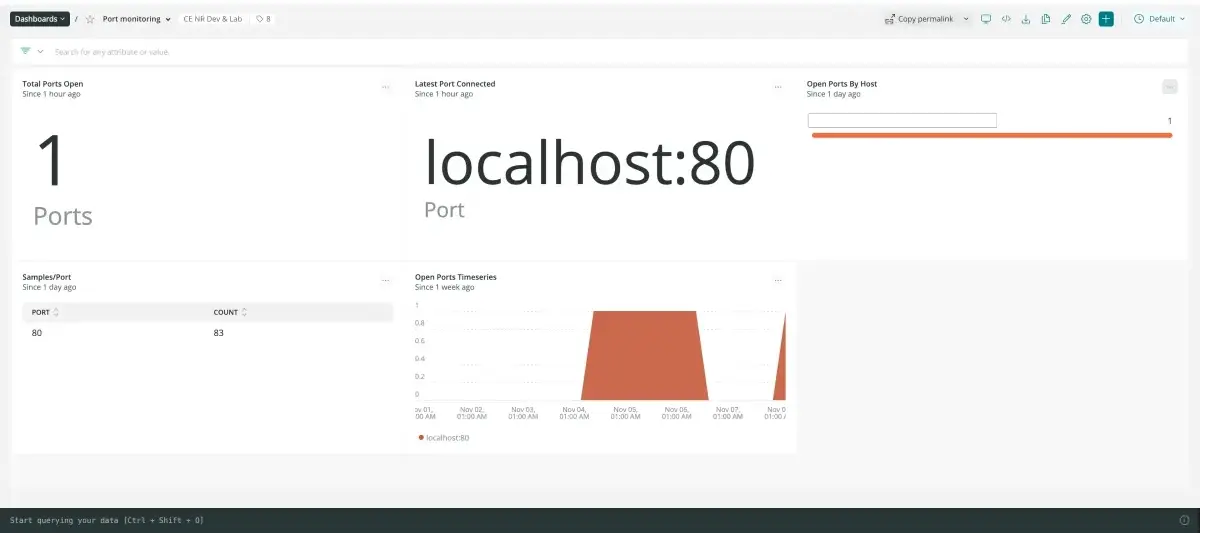
Conseil
Cette intégration est sortie en open source sur Github. Un log des modifications y est également disponible pour les dernières mises à jour.
Installer l'intégration
Suivez les étapes ci-dessous pour installer l'intégration :
Installer l' agent d'infrastructure
Pour utiliser l'intégration de monitoring des ports, vous devez d'abord installer l'agent infrastructure sur le même hôte. Toutes nos intégrations sur hôte nécessitent l'agent infrastructure , qui permet d'exposer et de rapporter les métriques à New Relic.
Téléchargez et préparez l'intégration
Téléchargez et décompressez le fichier tar depuis le référentiel GitHub:
bash$wget https://github.com/newrelic/nri-port-monitor/releases/download/1.3/nri-port-monitor.tar.gz && tar -zxvf nri-port-monitor.tar.gzCopiez le répertoire
binavec l'exécutablenri-port-monitordans/var/db/newrelic-infra/newrelic-integrations. Faites de même pour le fichier de configurationport-monitor-definition.yml:bash$cp nri-port-monitor/bin/port-monitor /var/db/newrelic-infra/newrelic-integrations/bin/ && cp nri-port-monitor/port-monitor-definition.yml /var/db/newrelic-infra/newrelic-integrations/Définissez les autorisations d’exécution pour le fichier binaire
nr-port-monitorafin qu’il puisse s’exécuter correctement :bash$chmod +x /var/db/newrelic-infra/newrelic-integrations/bin/port-monitor
Configurer l'intégration
Déplacer et renommer le fichier de configuration :
bash$cp nri-port-monitor/port-monitor-config.yml.sample /etc/newrelic-infra/integrations.d/port-monitor-config.ymlOuvrez
port-monitor-config.ymlet modifiez la configuration avec toutes les instances de port que vous souhaitez monitorer :integration_name: com.newrelic.tcp-port-monitorinstances:- name: <INSTANCE IDENTIFIER>command: metricsarguments:address: localhost:80network: tcptimeout: 5labels:env: prod
Trouvez vos données
Pour retrouver facilement vos données de monitoring portuaire, téléchargez notre dashboard pré-construit :
Allez à one.newrelic.com et cliquez sur + Integrations & Agents.
Cliquez sur l’onglet Dashboards .
Dans le champ de recherche, recherchez Port Monitoring.
Cliquez sur le dashboard de monitoring des ports pour l'installer.
Voici un exemple de requête NRQL qui renvoie l’état des ports configurés :
SELECT latest(status) FROM NetworkPortSample FACET address SINCE 30 MINUTES AGO TIMESERIES